Week 1 (September 23rd – September 27)
The first week did not have maya practice, but mainly introduced the course setup and the location of the school.
Week 2 (September 30th – October 4th)
This week’s main experience will be the academic support LCC provides to first-year graduate students. Secondly, the main content of the course focuses on the idea and research of the project. This includes: bringing initial ideas, pictures for reference. Exercises include conceptual art design in Maya and 3D modeling.
At the end of the course, I made a simple snowman by editing some simple points, lines and surfaces based on my previous experience and what the teacher taught in class. And given a simple maya material to render.


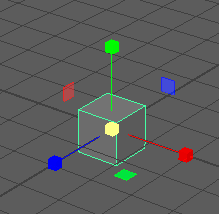

Week 3 (October 7th – October 11th)
This week will focus on mannequins and the use of various maya features, such as editing the displacement rotation and scaling of vertices, and the use of soft selection features. The human body is modeled through a series of techniques.
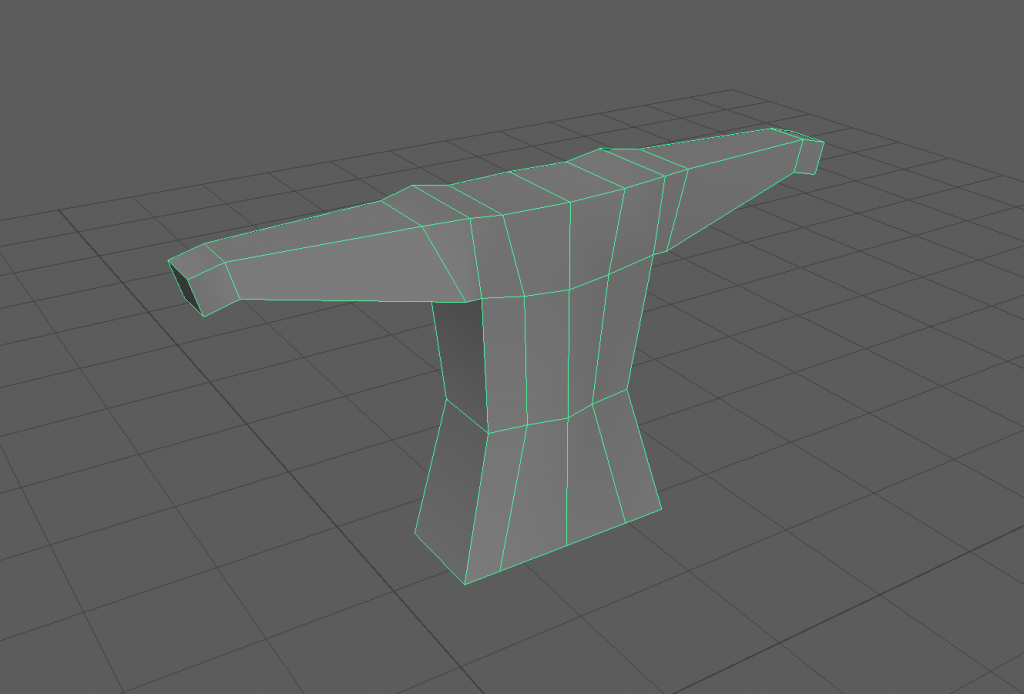

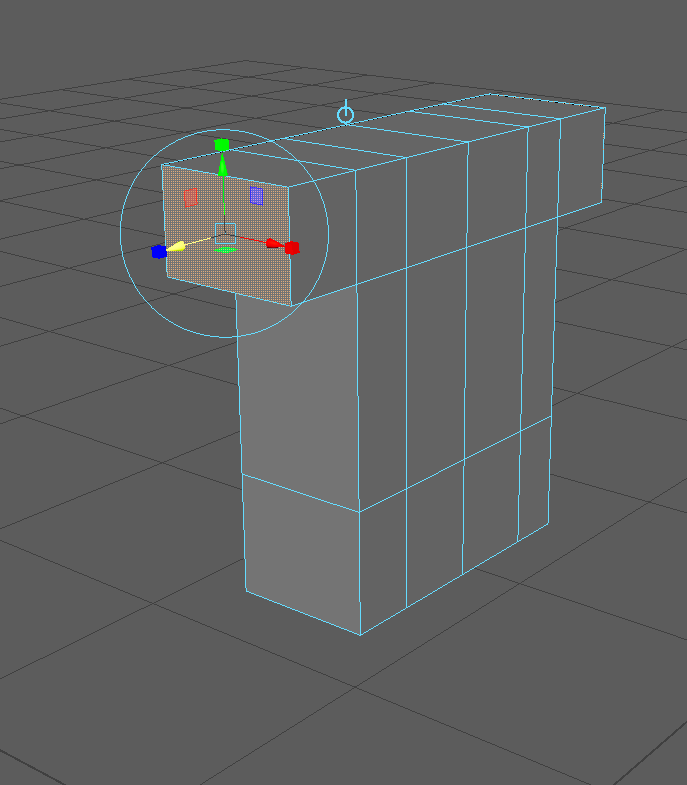
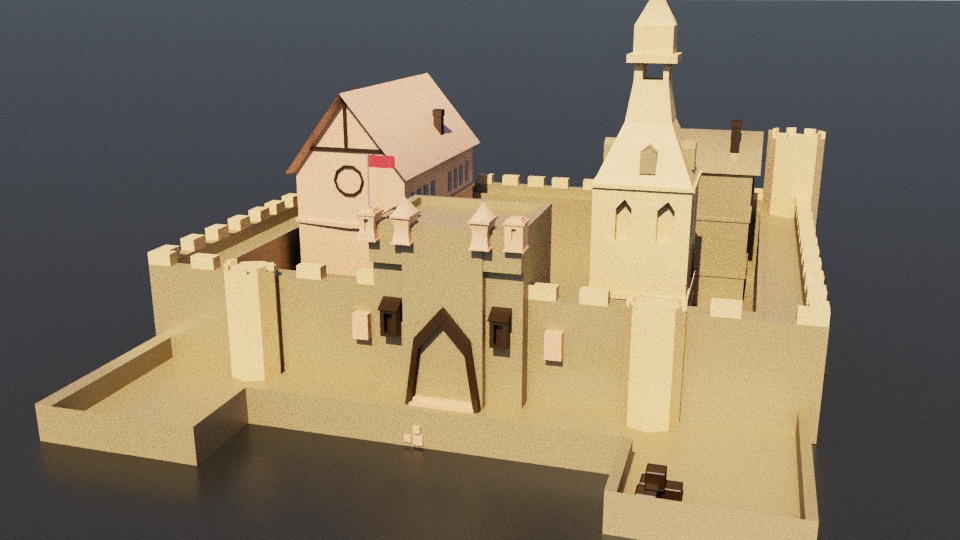
Week 4 (October 14th – October 18th)
This week focuses on sculpting modeling in zbrush, exercises on various techniques, and exercises on retopology. I practiced the role of move brush and smooth brush mainly by carving the human skull in zbrush. And practice the use of retopology plug-in and model import and export in zb. Finally, I also used the new function in zb to quickly make a small rabbit and exercise the use of the new function.

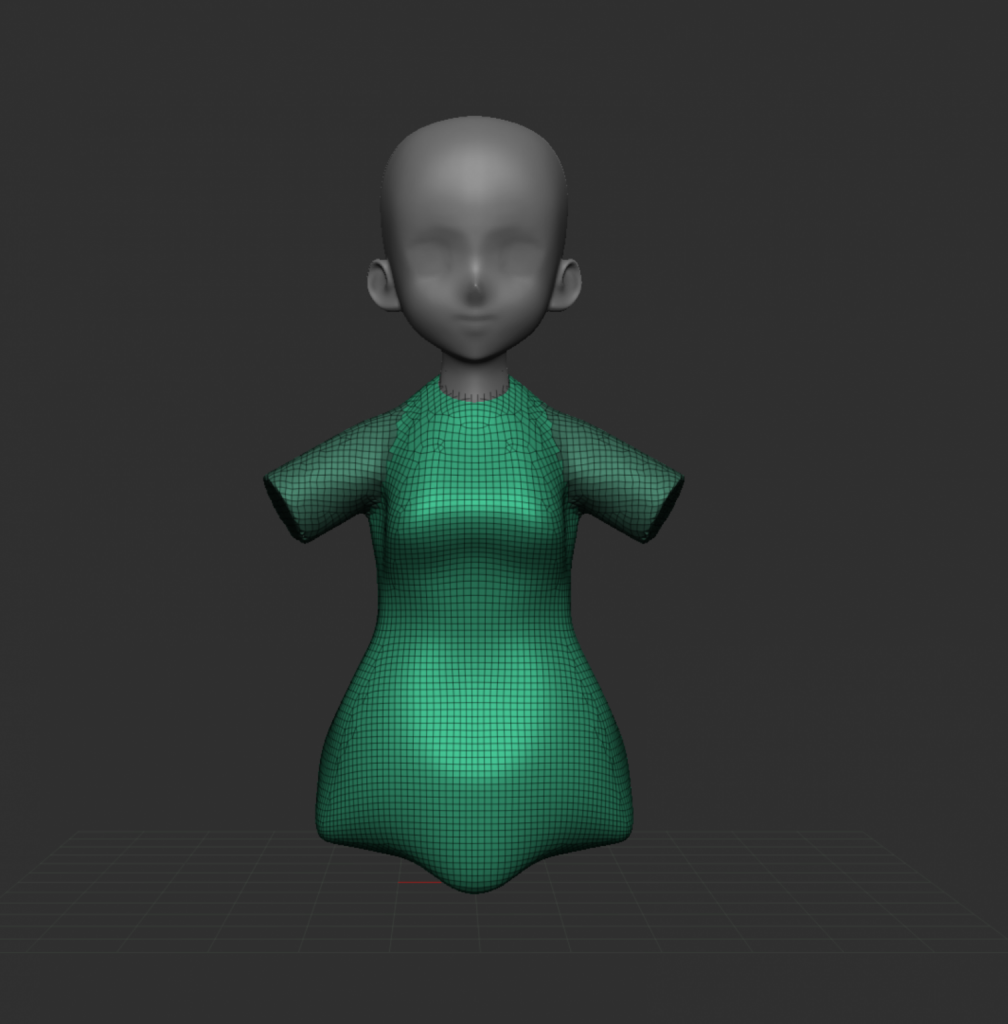
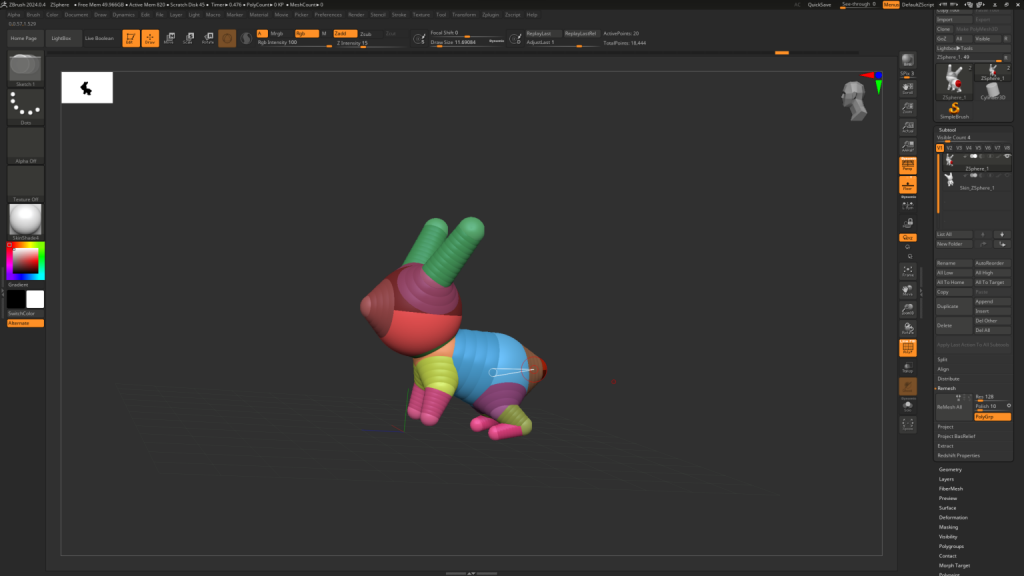
Week 5 (21 October- 25 October)
This week’s main exercise is maya retopology. There are two main retopology methods, the first is the zbrush plug-in automatic topology, this topology is suitable for the reduction of high mode, but the wiring can not be completely accurate. The second is to manually topological in maya, which is more time-consuming and laborious, but highly controllable, suitable for retopological models with high precision requirements.
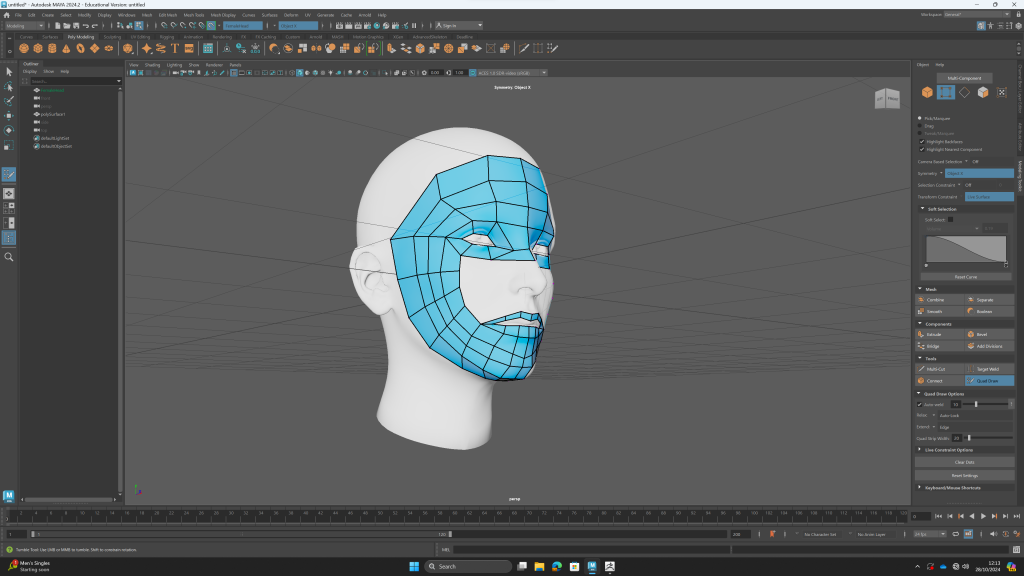
Week 6 (28 October – 01 November)
This week focuses on the uv features and interface in maya. The main workflow is to first model through maya, then expand the uv, and then import the uv into ps for mapping. Finally, import the finished map back into maya. This process is suitable for making some simple model maps that do not require high accuracy.
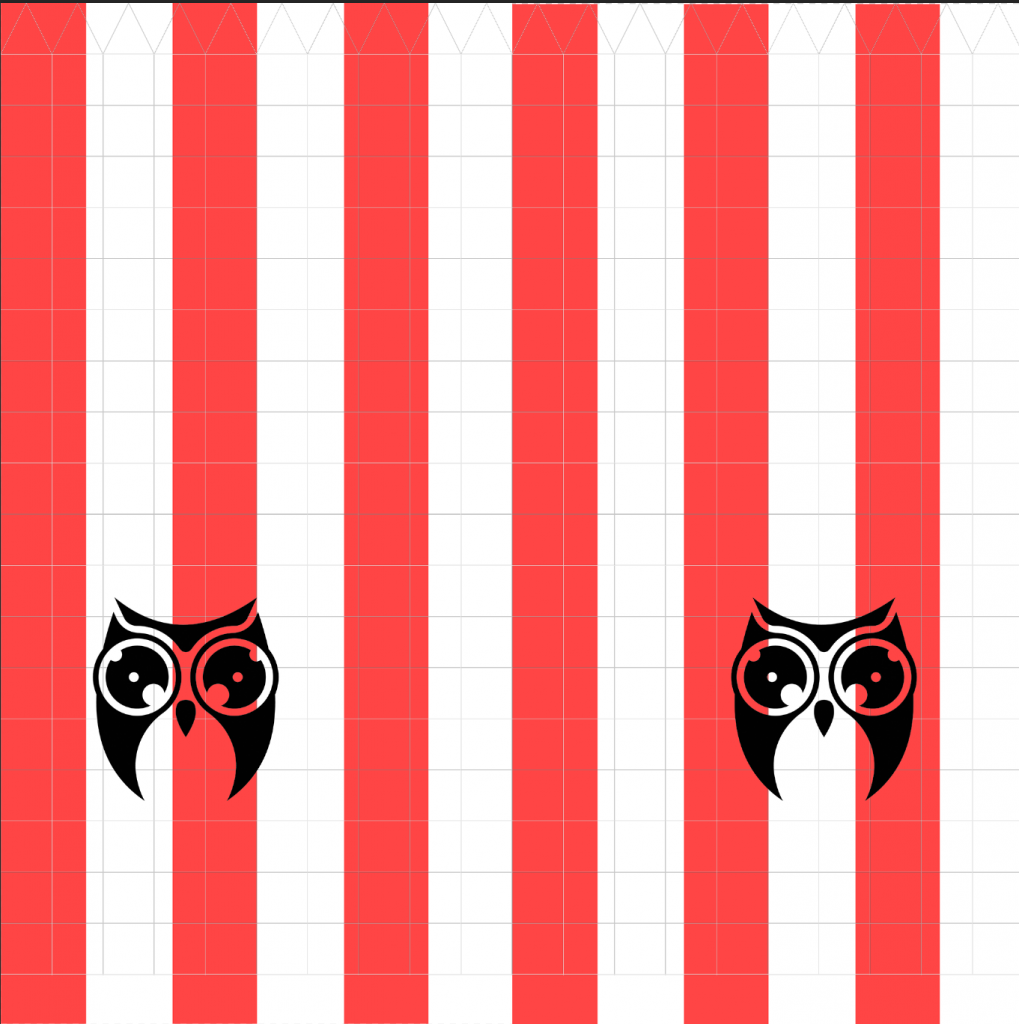
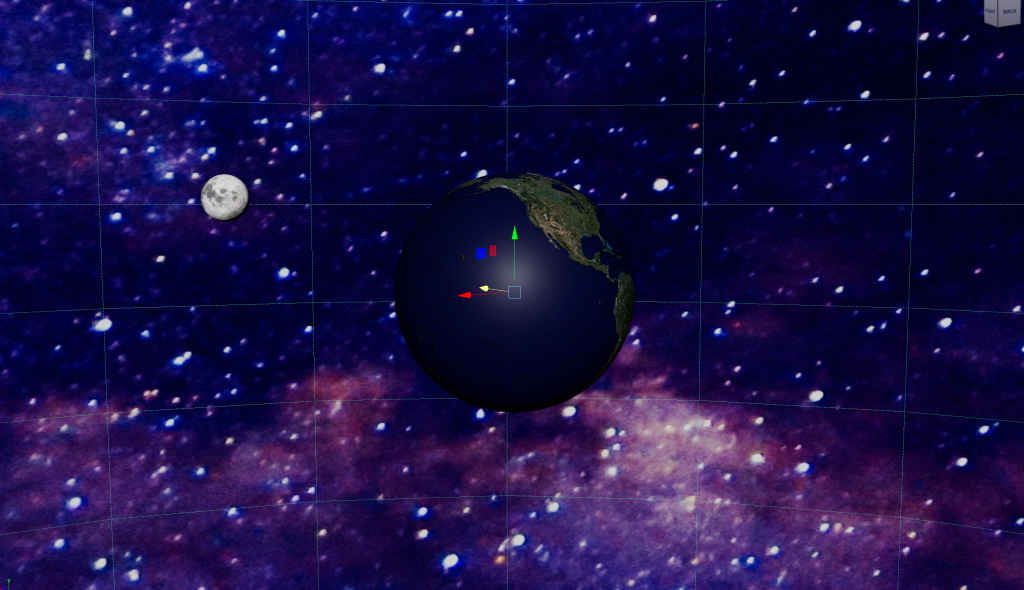
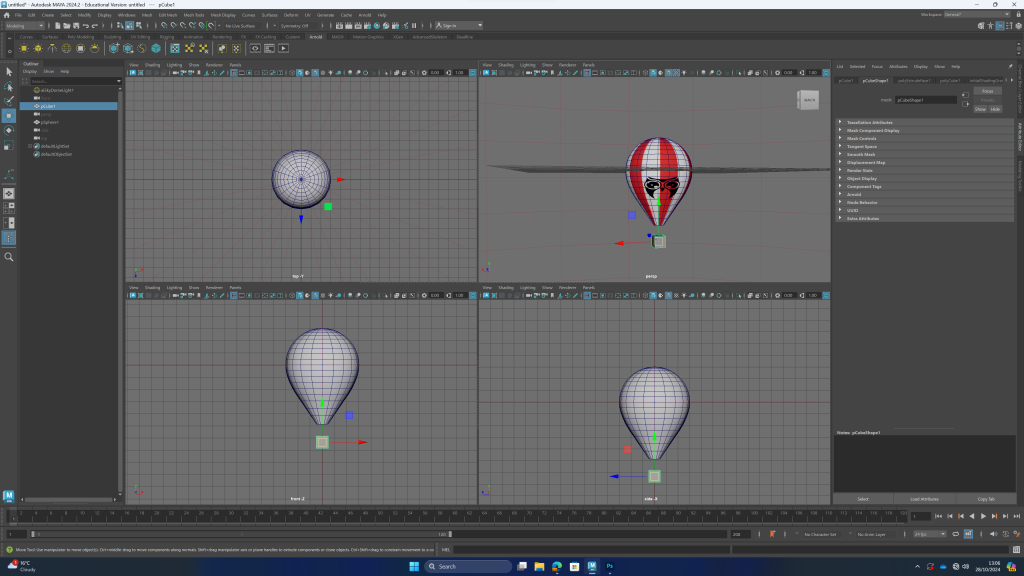
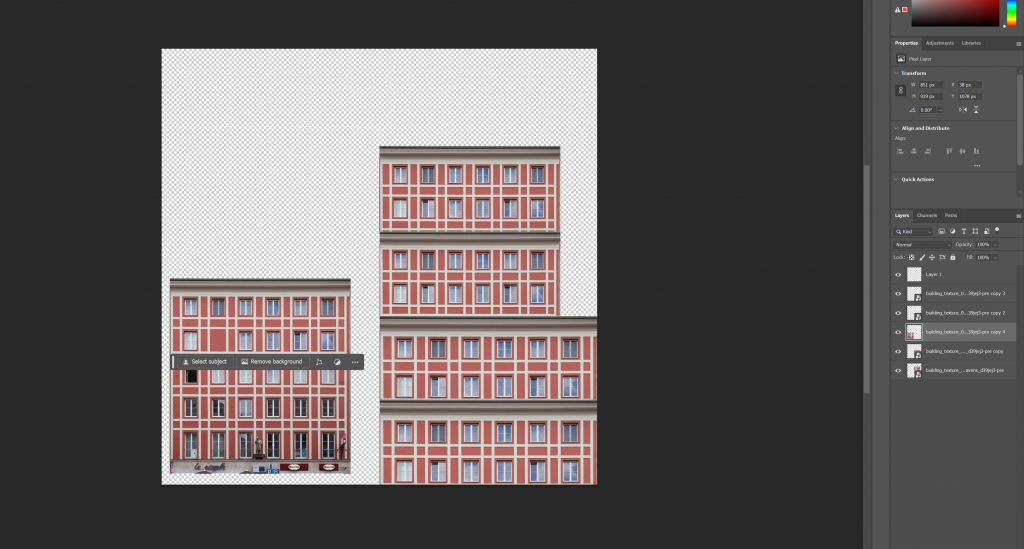
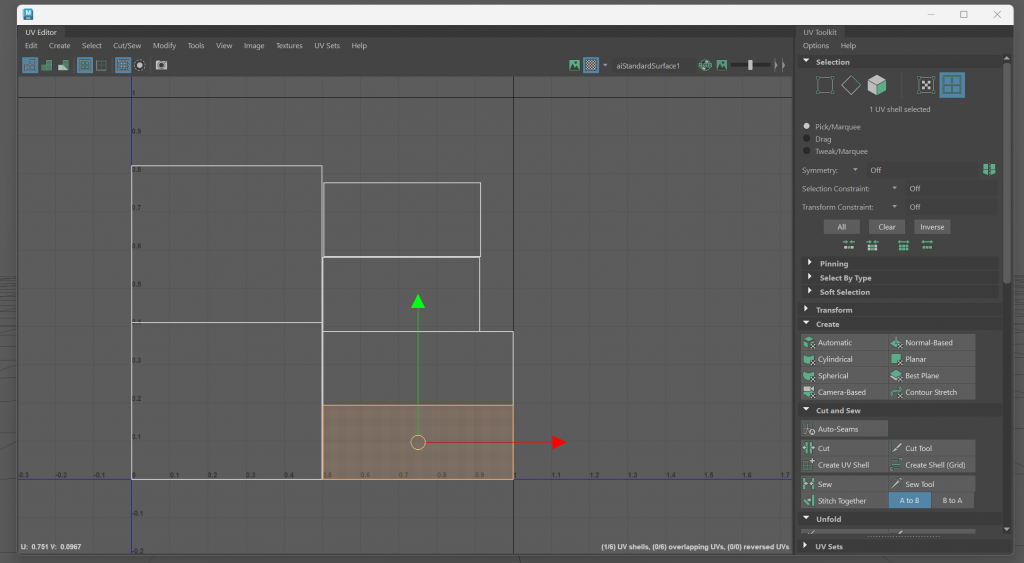
Week 7 (04 November -08 November)
This week’s exercise is a continuation of last week, mainly through maya to split and export the model uv, but different from last week, this week’s exported uv eventually into sp for mapping production, this process is suitable for high-precision model mapping production.
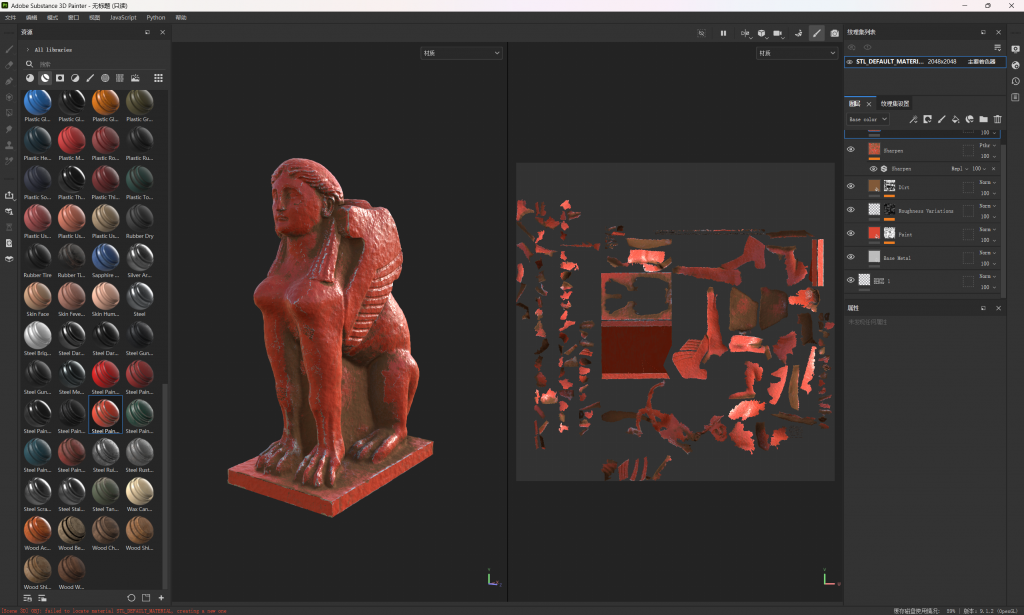
Week 8 (11 November – 15 November)
Rigging in Maya involves creating a skeleton and controllers for a 3D model to facilitate animation. Inverse Kinematics (IK) helps by automatically adjusting the joint positions through the control of the end effector, making the movement more natural and fluid.
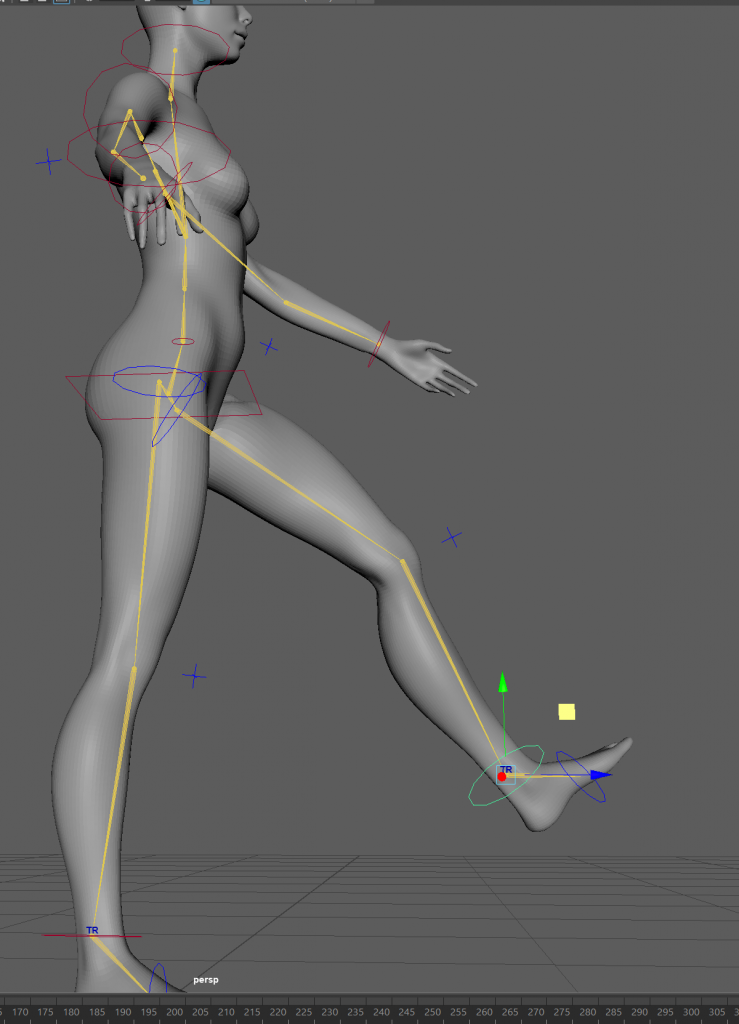
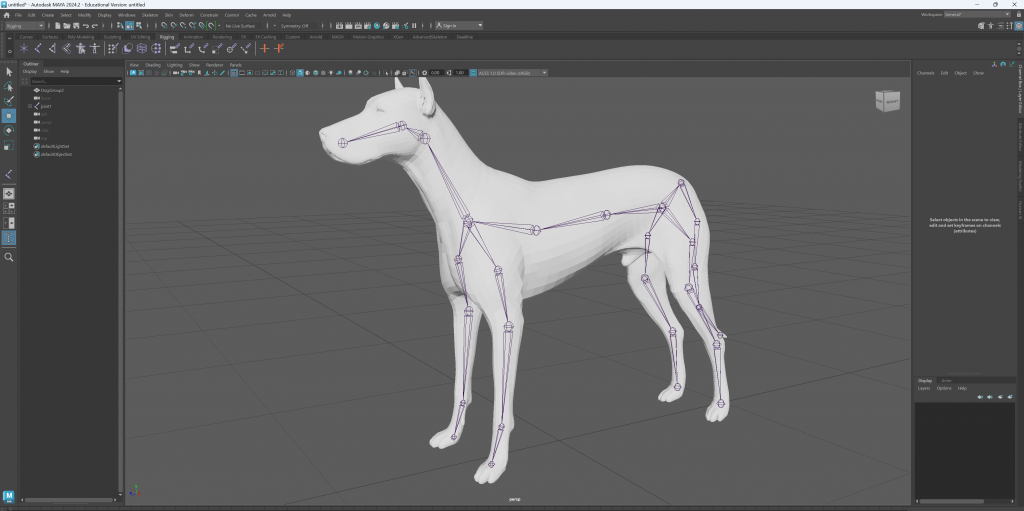
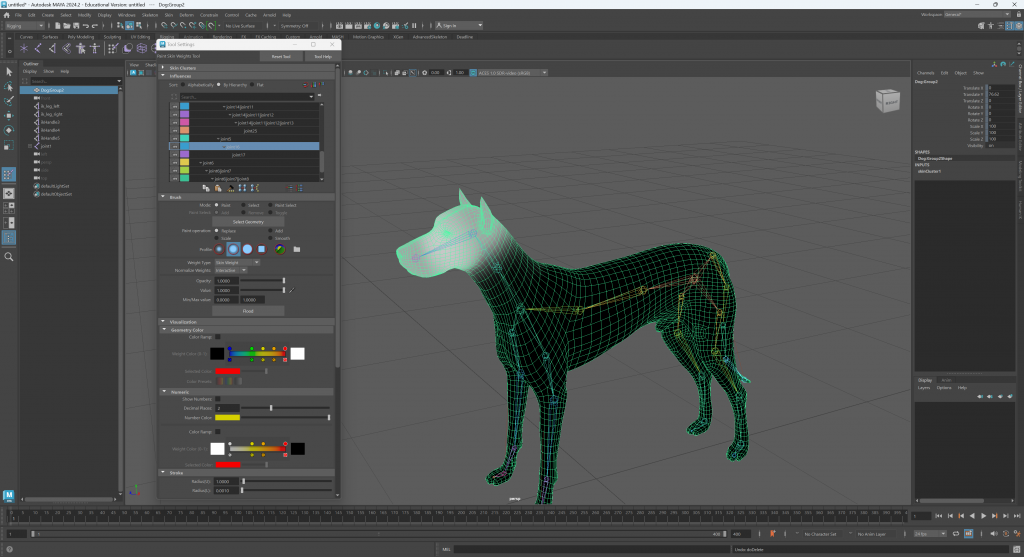
Week 11 (02 December – 06 December)
This lesson focuses on the production of animation. At the beginning, I first understood the 12 principles of animation, which helped to strengthen my understanding of animation. Secondly, I watched a short animation produced by Pixar in the class to further deepen my understanding of the principles of animation. Finally, through the production of small block animation and character animation in maya, the understanding of animation is further deepened.
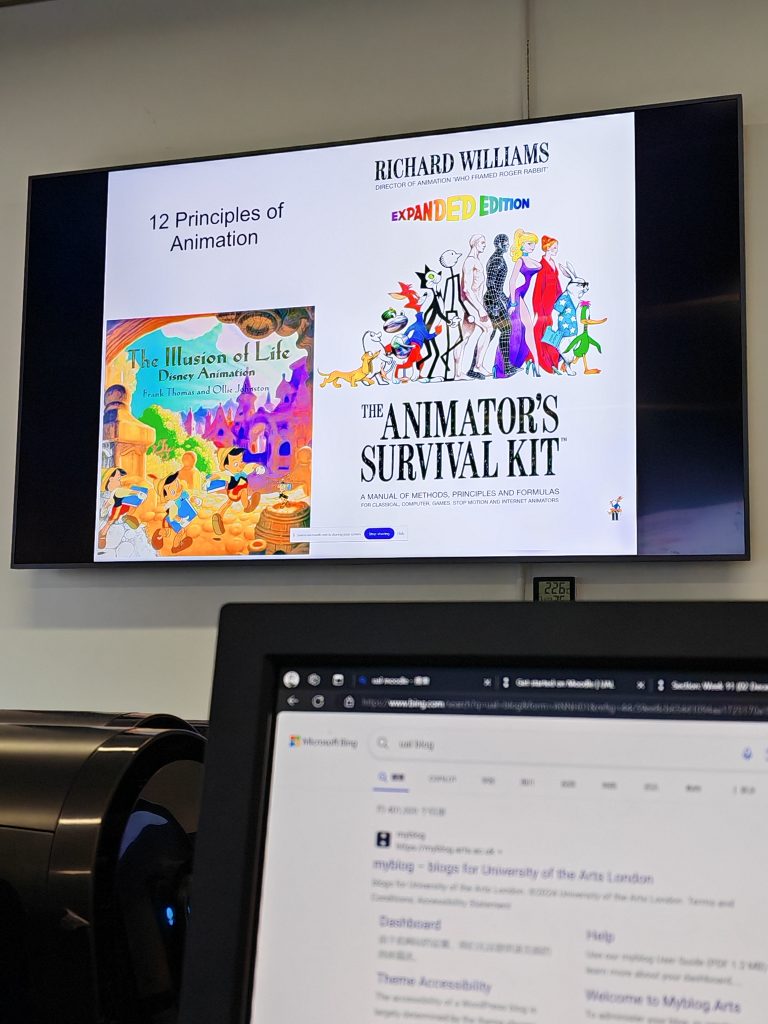
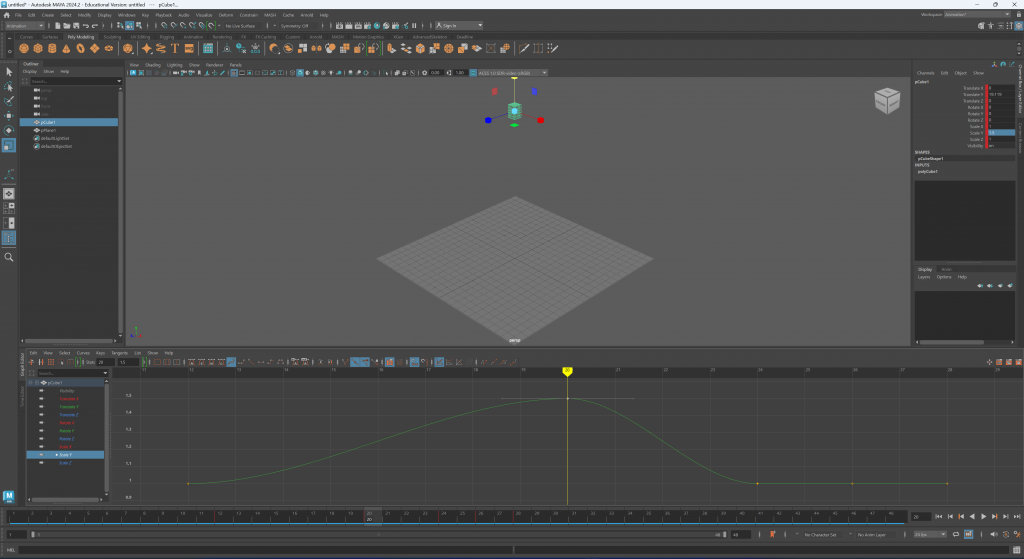
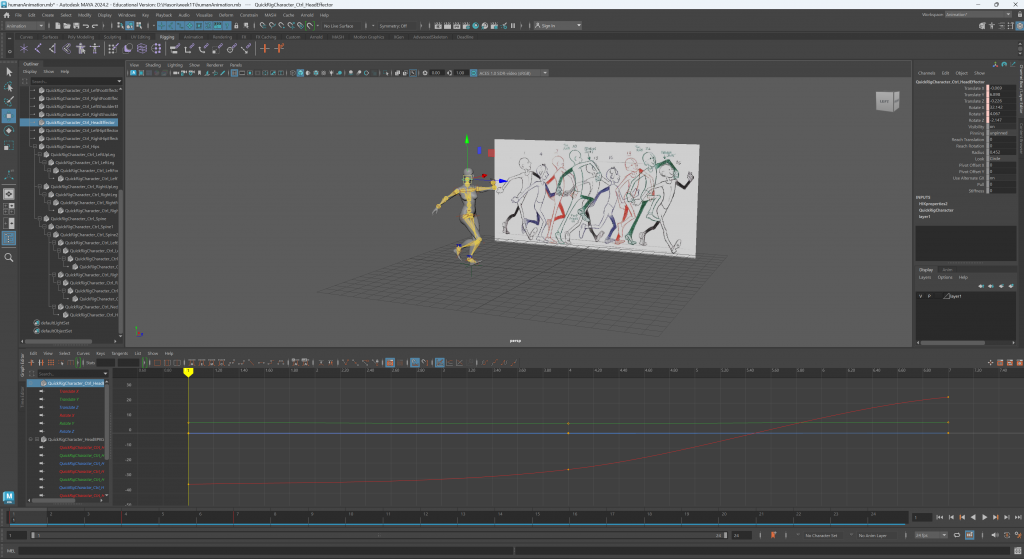
Week 12 (09 December – 13 December)
This week’s class exercises focus on the use of maya’s Arnold renderer, and the use of aistandersurface. In this week’s class, I mainly learned about the use of materials and the processing operation of lights.
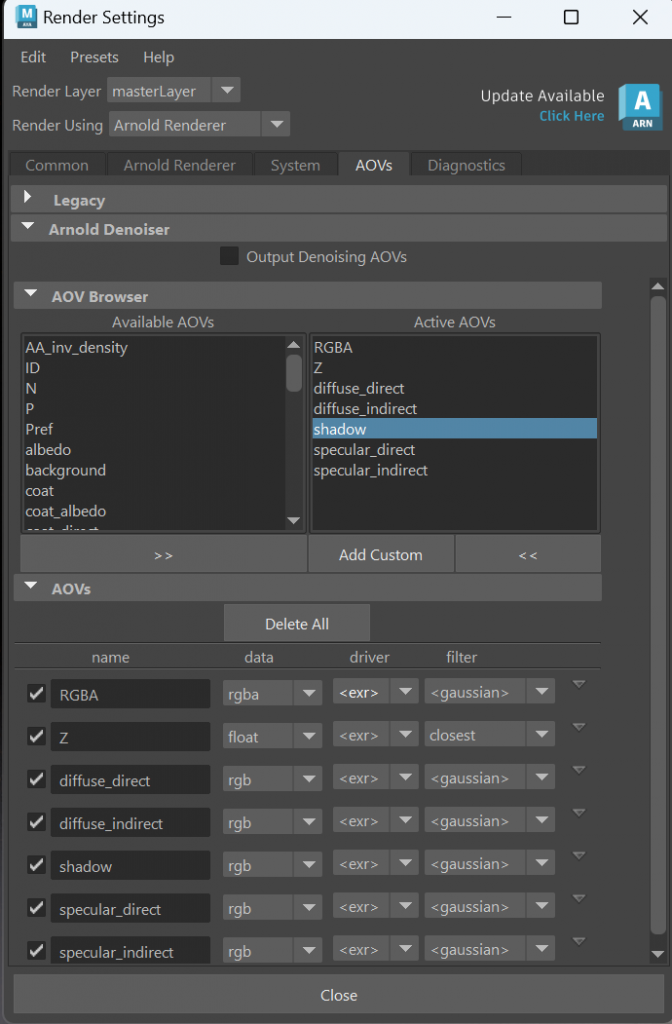



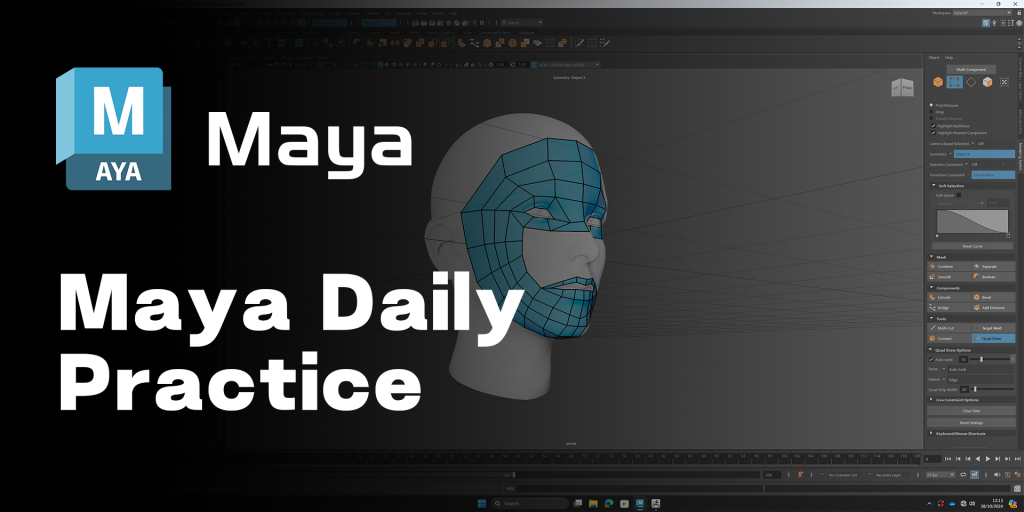
Leave a Reply