Week 10 Feb- 14 Feb
This Monday we learned about the different emotional expressions of the same scene in different light, which is simply the art of light. In ue, we apply different lights to the scene by adjusting the intensity and tone of different light sources to achieve different effects. It is clearly the same scene but can reflect a completely different style, which is the charm of lighting.



Week 17 Feb- 21 Feb
This week we learned the basics of motion capture, including the different motions of motion capture and the names of some well-known motion capture studios or companies. We first learned theoretical knowledge on the computer, and finally we went to the green screen to experience the charm of motion capture, and I also played the motion capture actor to experience.

Week 24 Feb -28 Feb
This week’s motion capture lesson focuses on how to process captured motion data in software and apply it to real models. By the way, the data example that I used in the class was my exercise data from last week, which was kind of amazing

Week 03 Mar -07 Mar
In this week’s class, we participated in green screen production. We tried using the BMPCC to film actors, learned how to operate a real camera, and explored the green screen production process, with a particular focus on lighting and the setup of tracking points, which are crucial. If the final project requires camera displacement data, the setup of tracking points is essential. Additionally, we also learned how to use the online library resources from UAL to prepare for next semester’s thesis.

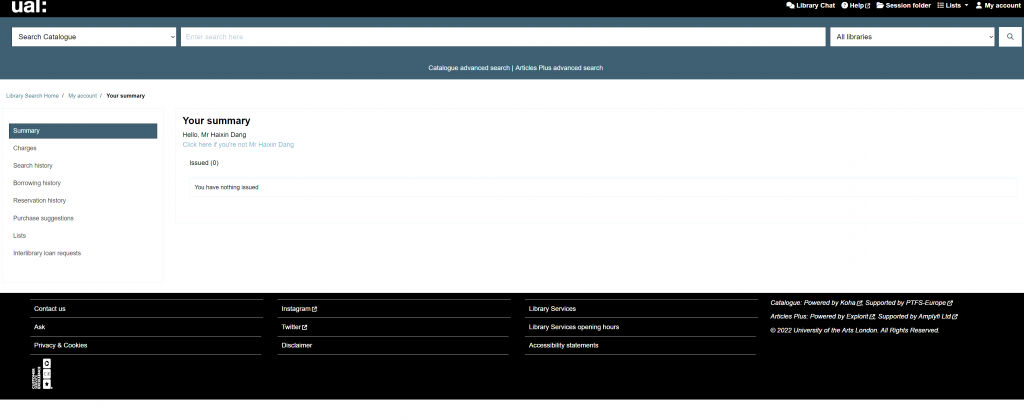
Week 14 April- 18 April
This week is the first lesson after the spring break. In this lesson, we will discuss the content of animation section in ue, including but not limited to the import, setting of animation mesh and various functions of animation interface. Finally, the animation is best done in maya k and finally rendered in ue.
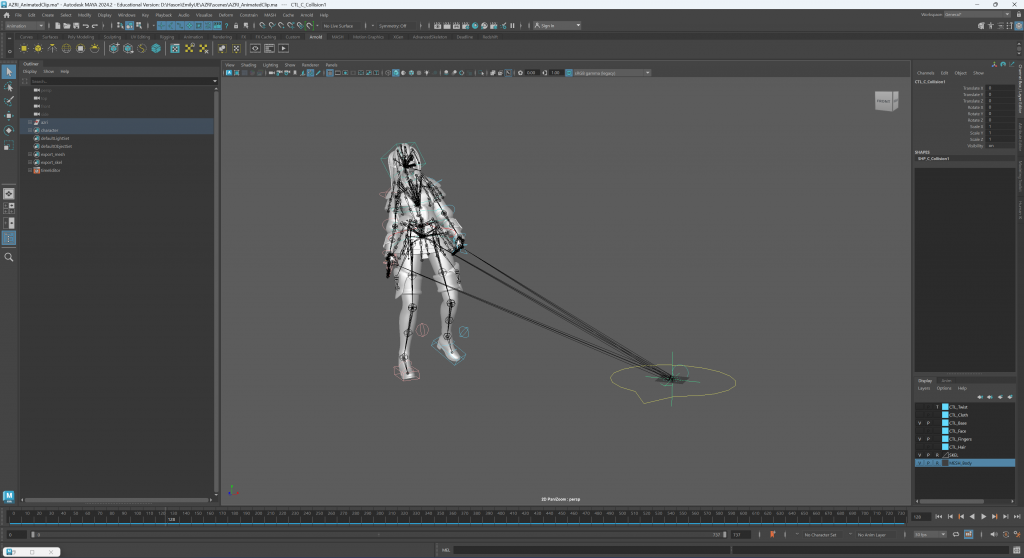
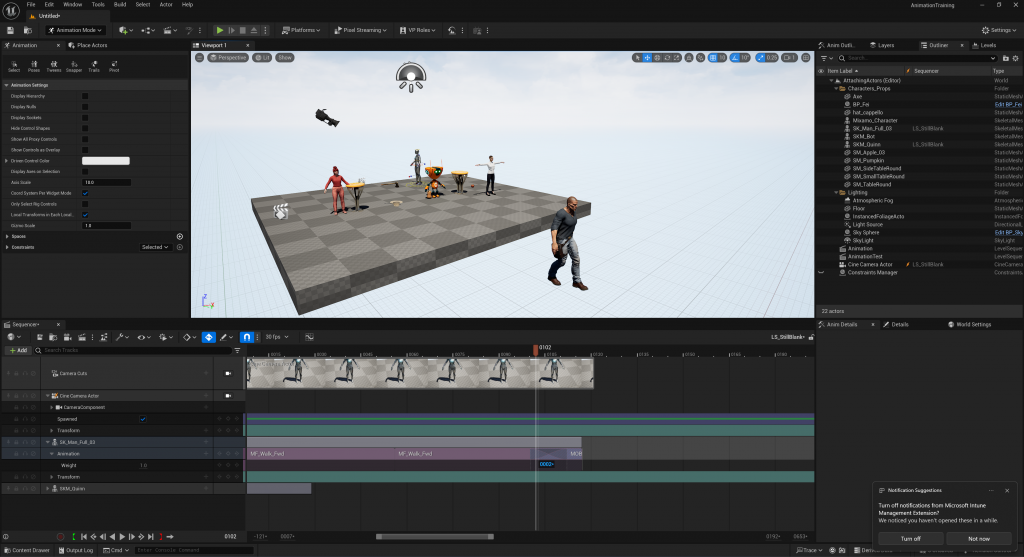
Week 28April – 2 May
In this session, we continued exploring “Attaching Actors” to enhance interactivity within the scene. We were introduced to Metahuman, which allows the creation of realistic digital characters. Using the Animation Editor, we edited and refined character motion, while learning about retargeting to apply animations across different skeletons. Finally, we received an overview of Control Rig, a powerful tool for procedural animation and real-time rigging within Unreal Engine. These tools together provide a flexible workflow for animating and customizing characters efficiently.

Week 12 May – 16 May
In class, we focused on finalizing camera movements, lighting, and character animation to polish the scene. We also studied rendering techniques, comparing ray tracing and path tracing to rasterization. Ray tracing creates realistic lighting by simulating light rays, while path tracing goes further by simulating global illumination, though it is more computationally expensive. We discussed biased vs unbiased rendering methods and Unreal Engine’s architecture, gaining a better understanding of how to achieve cinematic quality visuals in real time.
Week 19 May – 23 May
In this lesson, we explored Blueprints in Unreal Engine, focusing on their role in programming and scripting. We learned how to create and work with different types of Blueprints, including specialized and child Blueprints. The lesson also covered the Blueprint user interface and common pitfalls to avoid. Additionally, we practiced calling a simple Blueprint within the Sequencer to control its behavior in a scene.
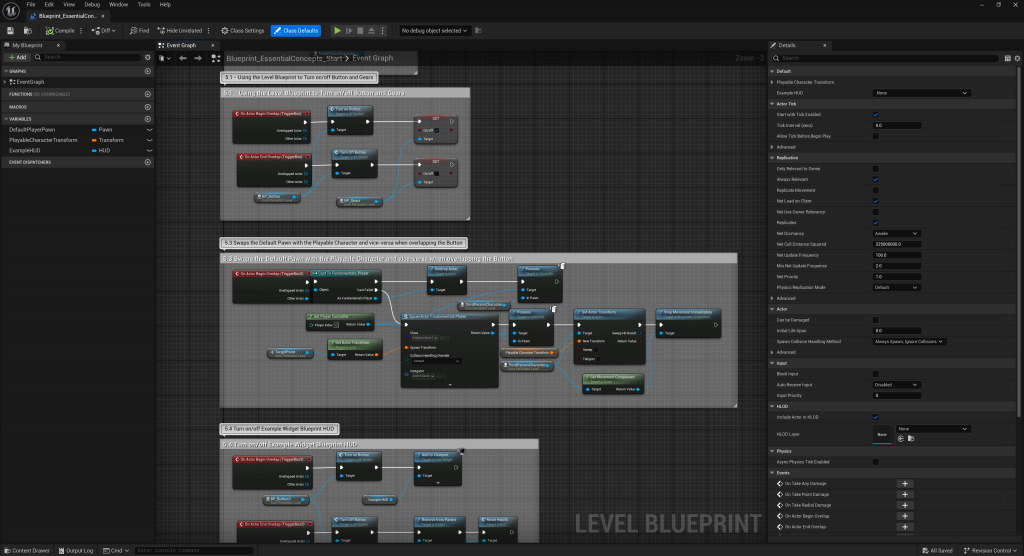
Week 2 June – 6 June
This week, we continued to study the blueprint part of unreal with Emily. This time, it mainly covered the teaching of the blueprint part about the level sequence and also made small cases.

Week 9 June – 13 June
This class outlines essential principles and tools for effective time and project management in VFX and animation. It covers methodologies like Waterfall and Agile, emphasizing planning, execution, and monitoring across a project lifecycle. Key strategies include setting SMART goals, using task prioritization frameworks (e.g., Eisenhower Matrix, MoSCoW), and leveraging project management software like Autodesk Flow or Ftrack. The guide also stresses the importance of communication, risk assessment, and iterative feedback to ensure successful project delivery and continuous improvement.
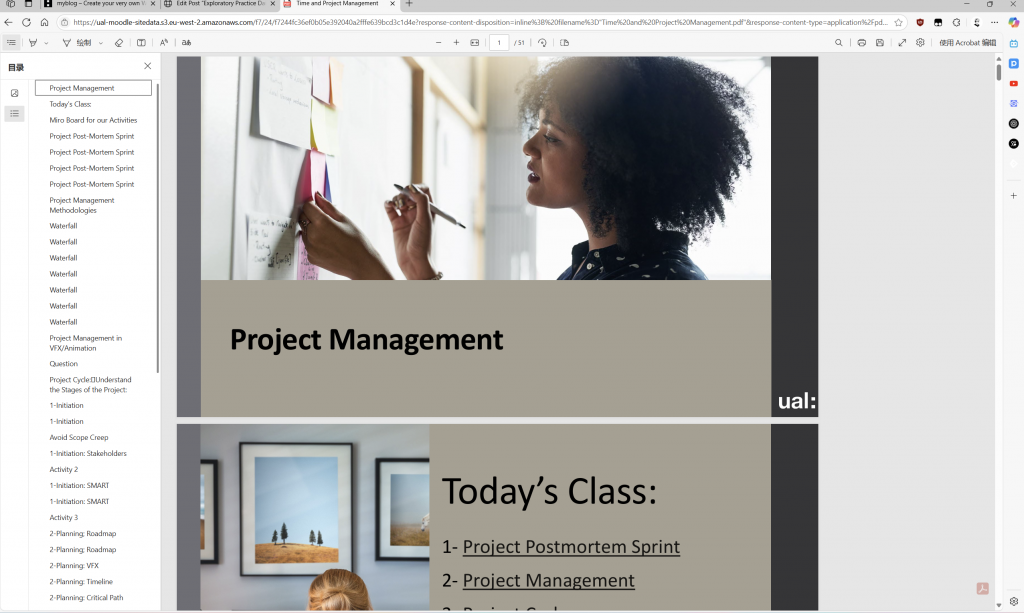

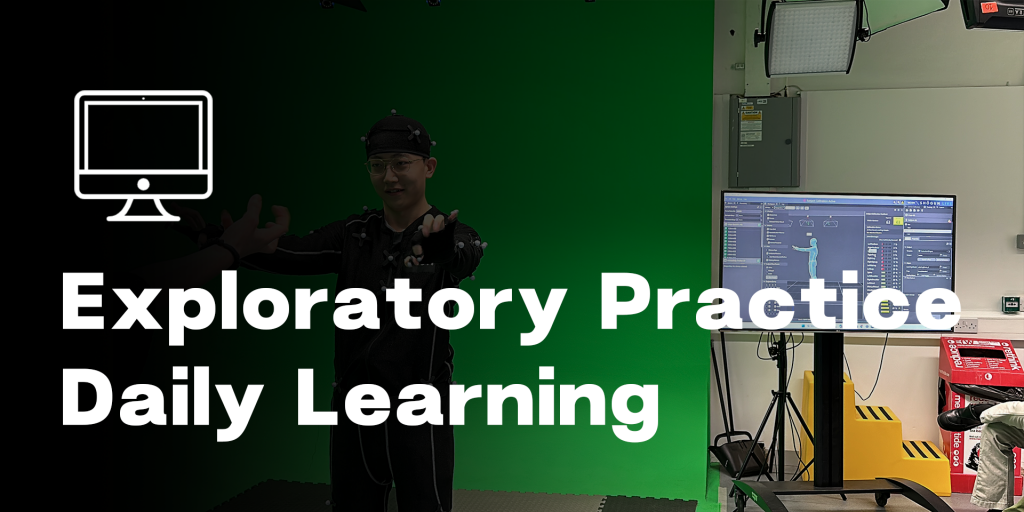
Leave a Reply